With the growing usage of internet technology, the number of Microsoft SharePoint users is surging. In the past few years, an increase in cloud-based SharePoint users also indicates that the popularity of these migration tools and facilities is bringing a new trend in the technology sector that is benefiting a large group of businesses.
For the digital transformation of businesses, restructuring and reorganizing content, facilitating security, and easy collaboration and communication, SharePoint migration seems essential in today’s context and will continue to benefit the tech world for years.
Here, we are introducing some of the popular tools that facilitate easy Microsoft software development services and help businesses meet their organizational goals. But before that, let’s discuss the types of SharePoint migration tools available for users as per their usability.

Types of Migration Tools
1️⃣ On-Premises Migration Tools – They facilitate data transfer between two or more databases or servers without moving them to the cloud. Oracle Data Service Integrator, IBM Infosphere, and Informatica PowerCenter are some of the popular examples of on-premises SharePoint migration tools.
2️⃣ Cloud-Based Migration Tools – Cloud-based migration tools are used for shifting data from an on-premise data store to a cloud data store. This seems to be a cost-effective and highly secure tool for many companies. Snaplogic, Alooma, AWS Migration Services, Stitch Data, and Micro Focus PlateSpin Migration Factory are some of the popular cloud-based migration tools available for users in the industry.
3️⃣ Open-Source Migration Tools – These tools are used for data transfers between cloud- or land-based storage systems. They are free tools or cheaper than popular software products and are used by small, medium, and budding firms. Apache NiFi, Myddleware, and Talend Open Studio are some of the popular open-source SharePoint migration tools.

Benefits of SharePoint Migration
Before you start planning SharePoint migration, it is important to understand why and how to move from an old document management system or intranet to an advanced collaborative platform such as SharePoint. The excellent and improved features facilitate a smooth and straightforward migration from the oldest to the latest SharePoint versions.
Let’s find out what advantages a SharePoint development company brings to its client businesses:
➤ Improved Collaboration – Better communication and accessibility for remote employees, improved team collaboration, and a reduction in email traffic are facilitated through easy document sharing and collaboration.
➤ Improved Business Processes – The ability to manage a contract lifecycle from start to finish and the most significant digital transformation combine multiple business functions into a single platform.
➤ Better user adoption of company services and platforms – A search-friendly intranet provides easy access to information or a platform for employees to share knowledge, ideas, and experiences.
Top 10 SharePoint Migration Tools
Let’s move on to find the 10 best SharePoint migration tools that rule the industry.
#1. AvePoint DocAve – As the first tool on the list, AvePoint DocAve is the most prominent name and has the most settled features. The most unique feature it comprises is that it does not include modules for transferring 14 legacy systems to old or existing SharePoint versions like 2010, 2013, and even the online version.

#2. Shivaami – An authorized Google cloud partner, Shivaami offers Google Workspace. It is a cloud-based productivity and collaboration suite that was developed by Google. It includes a variety of supportive applications, such as Gmail, Google Drive, Docs, Sheets, etc. It unlocks the potential of businesses for seamless operations and caters to startups, SMEs, agencies, and enterprises.

#3. ShareGate – Without affecting the on-going operations, ShareGate facilitates easy and AI-powered migration of data, backup creation, and instant file sharing to an unlimited extent and at an affordable cost. Customizable accessibility, APIs, advanced security solutions, and the facility of restructuring and migrating content easily make it a popular choice among users.

#4. Metalogix Content Matrix – This tool lets the users collaborate, share, and migrate easily, along with maintaining the security of the entire migration lifecycle. On-demand, on-premise, cloud, and hybrid migration tools are made available to the users, providing the best collaboration platform to get the job done.
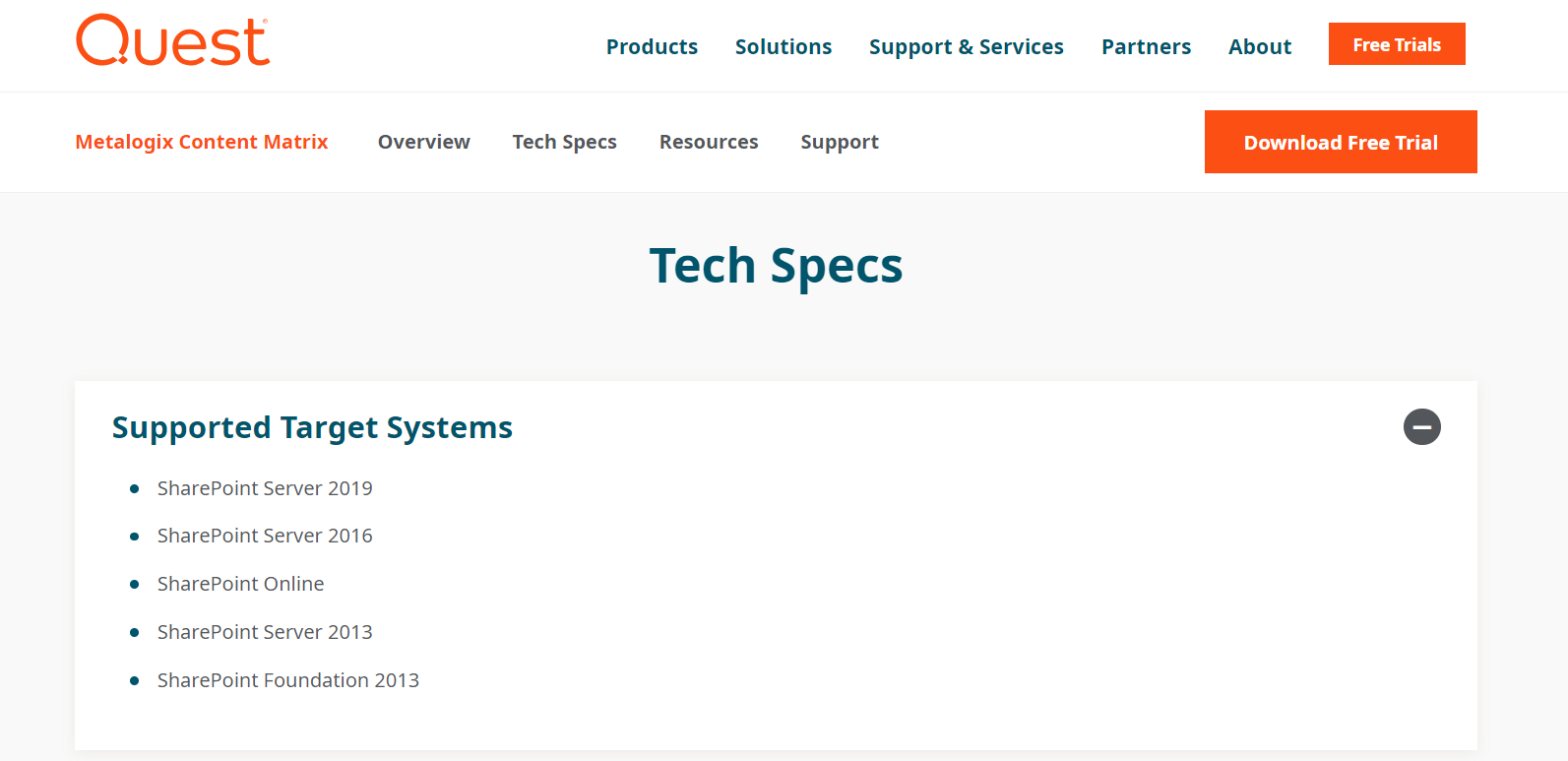
#5. Proventeq – As a content migration expert, Proventeq provides consulting and technology services to businesses looking to migrate their data. The best thing is that Proventeq can migrate data from any type of content repository into any corporate CMS. Accelerator, the most recent update to Office 365 Migration, allows migrating internally hosted apps such as file sharing.

#6. Saketa – Saketa is one of the best tools to transform your office into a virtually augmented and collaborative workspace. It facilitates seamless data migration from all versions of SharePoint software. Saketa offers on-premise, cloud, and SharePoint versions for version transfers and ensures a web app desktop platform for collaboration.

#7. HarePoint – Created by MAPILab Limited, HarePoint aids in the migration of SharePoint workflows for large organizations and enterprises. It is one of the free and most significant migration programs. So, whether you are managing small or large corporations, you can quickly transfer your workflows from a SharePoint environment to another. HarePoint enables organizations to quickly and easily migrate all of their projects from one SharePoint environment to another.

#8. DocRead – DocRead for SharePoint serves businesses from startups to enterprises and is popular as a fully-featured HR software. The software is designed to provide end-to-end solutions for Windows and its online HR system offers Audit Trails, Archiving & Retention, Environmental Compliance, Version Control, and Automated Review & Approval at one place. The SmartMove within DocRead saves time and makes sure that right people always acquire the right tasks at the right time.
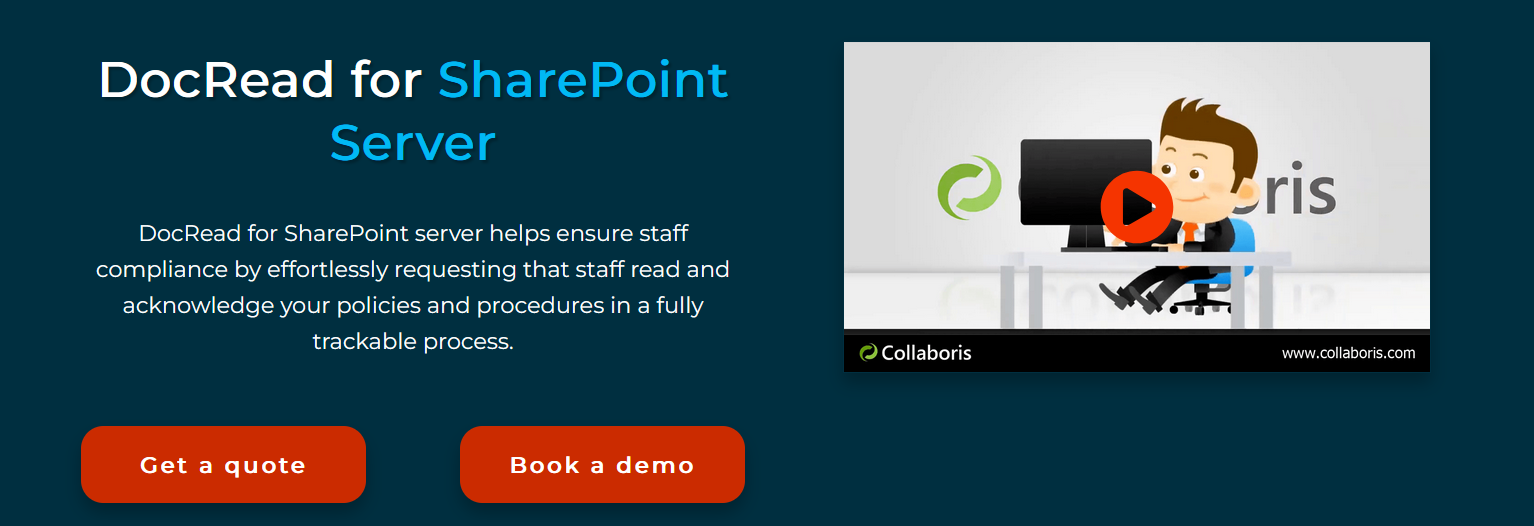
#9. PCVITA – PCVITA SharePoint Express Migrator constitutes an important part of the list of SharePoint migration solutions. This tool possesses a diverse set of features that give you a graphical migration capability to help in easily carrying out the corporate SharePoint migration plan of a company.
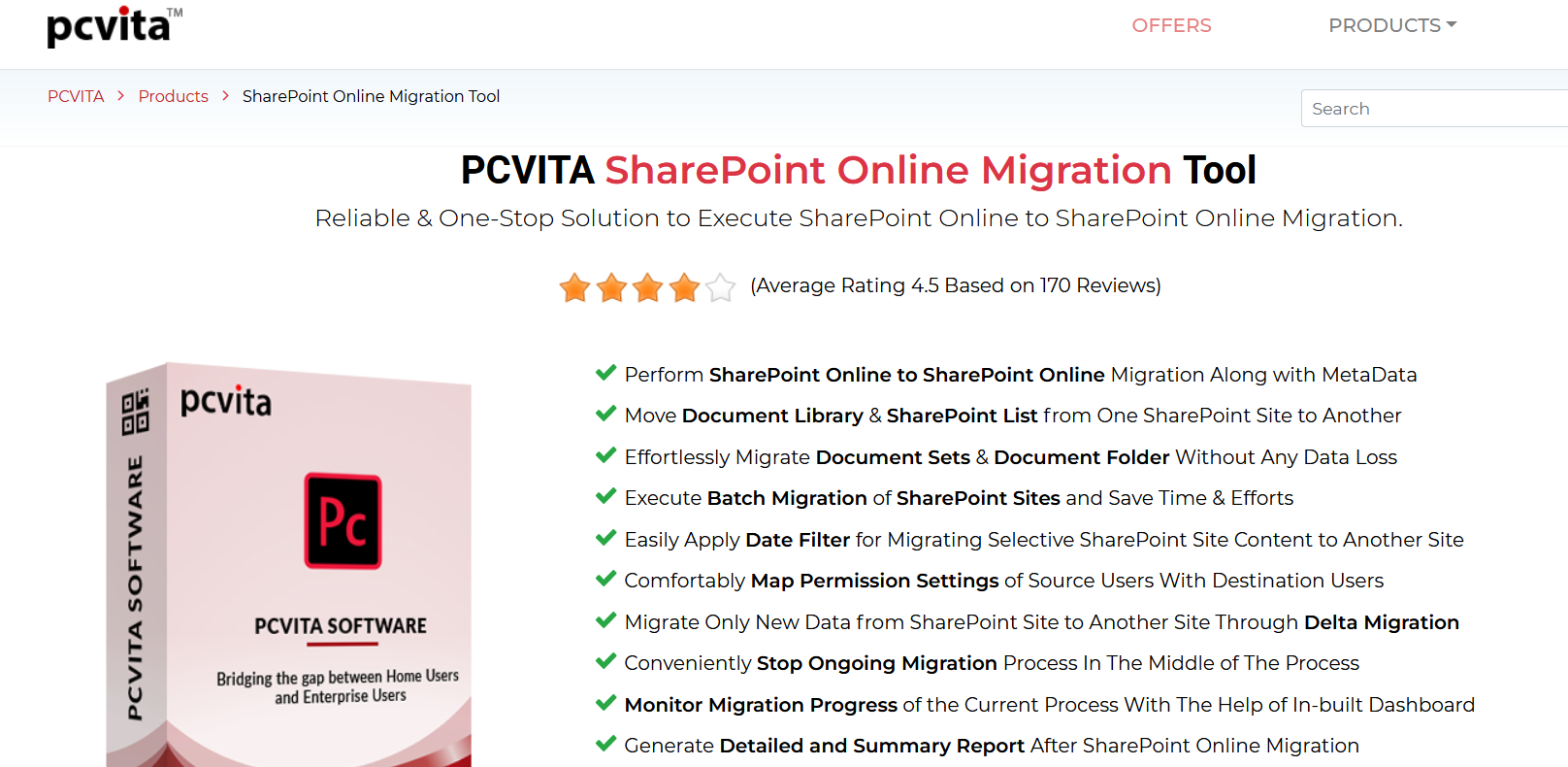
#10. Lightning Migrator – Next on the list is the Lightening Migrator. It works faster in delivering migration facilities in business by securely and rapidly migrating data from a SharePoint server to SharePoint Online (Office 365). This tool helps you easily shift the entire content collection at once. Designers can create data views efficiently and manage SharePoint permissions efficiently.

Conclusion
A successful migration to SharePoint requires careful planning and consideration of multiple factors, including the needs of an organization and its services. A successful SharePoint development company enables businesses to obtain a new digital workspace for their employees and partners. It also helps in streamlining the internal business processes by offering new productivity features that ensure improved adoption of company services.
If the right platform is chosen, it will help you take full advantage of the benefits of SharePoint migration and will transform your business for the better. Connect to a widely researched and analyzed tool for migrating data efficiently that streamlines the business processes, ensures better collaboration and communication, and facilitates better adoption of company services and platforms.
Also Read:- What Does a Software Development Service Company Do?